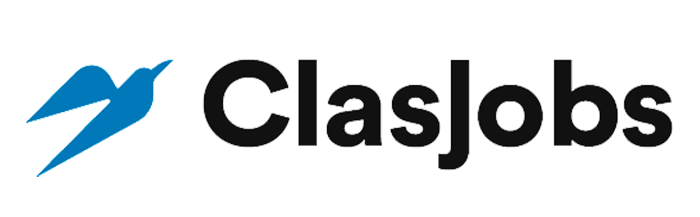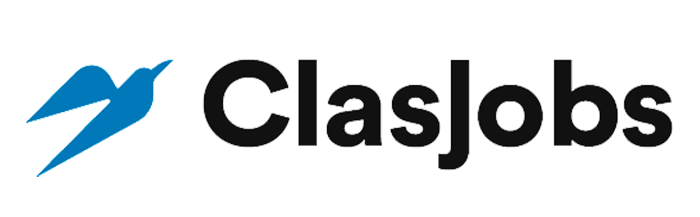Switch Fleet Services – Final Website Fixes & Integrations (Wix Platform)
Upwork

Remoto
•1 day ago
•No application
About
1. Registration Search Function & API Integration Replace the current dummy “Search by Registration” function (on the Home page and Services page) with the live API (credentials will be provided). API returns detailed vehicle + tyre information, including different front and rear sizes. After the API returns results: Display only the correct tyre sizes for that registration (front + rear separately if applicable). If no API result: Allow users to manually enter their registration details and continue. Ensure smooth validation and confirmation flow across desktop and mobile. 2. Tyre Listing Page Improvements Keep the top section exactly as is, including “Do not need a tire? Skip to services”. Change the “Buy Now” button on each listing to “More Information”. Add a new button: “Quick Add to Cart” on every tyre listing card. This allows users who already know their tyre size to add it immediately without opening the product page. 3. Product Page & Add-to-Cart Fixes Remove the “What would you like?” box completely — it must no longer appear at any point in the buying process. Fix the quantity selector styling (currently white text on white background). Make the quantity +/– buttons readable. Keep the existing pop-up after adding a tyre to the cart: “Book a service now” / “Buy more tires.” Add this same pop-up to the tyre listing page (not just the product page) to allow users to quickly add multiple tyres (e.g., front + rear) before moving on to the service booking. 4. Google Search Result (Metadata) Fix When “Switch Fleet Services” appears on Google, two “x” characters are showing before the company name. Remove these characters from: Page titles Site metadata SEO settings inside Wix Confirm the correct business name displays cleanly on search results. Important Platform Note This is a Wix website, and we are NOT looking to move to WordPress or any other platform. All fixes and integrations must be completed within Wix. The work should be done using: Wix Developer Tools (Velo) Wix API integrations Wix store/e-commerce settings Existing templates, without needing platform changes These are the final required changes to complete the website.
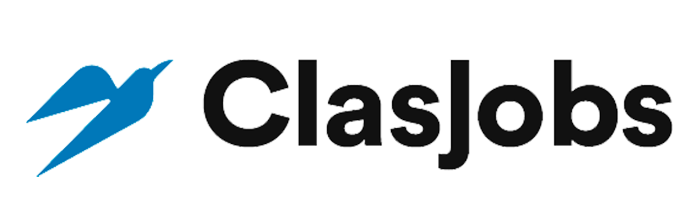
 Adzuna
Adzuna