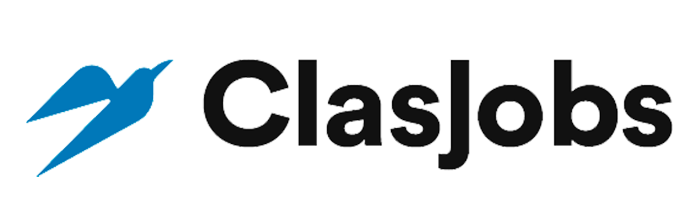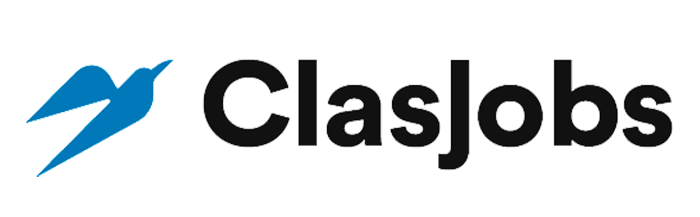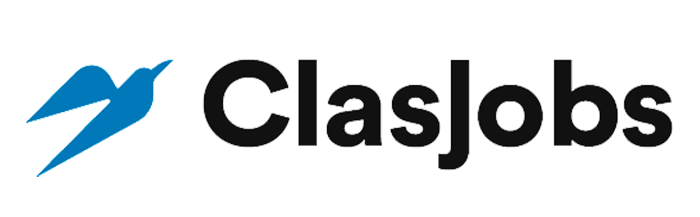Simple Browser Installation and Screenshot Task (DESKTOP ONLY)
Upwork

Remoto
•20 hours ago
•No application
About
We are seeking freelancers to assist with a straightforward task involving browser installation (It only works with desktop). The goal is to Install the Comet browser via the link provided below in the steps, sign in to an AI engine called Perplexity within Comet, run at least one query, and provide a short usability/attribution report. The task is for product feedback and attribution verification. • Time: It takes maximum 10 minutes • Devices: Desktop or laptop. Mobile not accepted. And VPN not allowed • One install per device. You can earn another 3$ for each desktop installation. Task steps: • Click on this unique link to take you to install Comet browser on your computer: https://pplx.ai/jafaraltaher • Open Comet browser, and click again on https://pplx.ai/jafaraltaher and create a new account in Perplexity inside Comet browser. • Run at least one search/query in Comet after signing in (example: “How’s the weather tomorrow?”). • Send a Screenshot of the search page you made • Note that you can’t use VPN and it also should be your first time installing Comet browser on this device. • If you have another desktop you can earn 3$ again. You need to follow the same steps by clicking on the link provided up, but you need to create a new account again after installing the browser. Please send your screenshot as an Upwork message to notify us of task completion