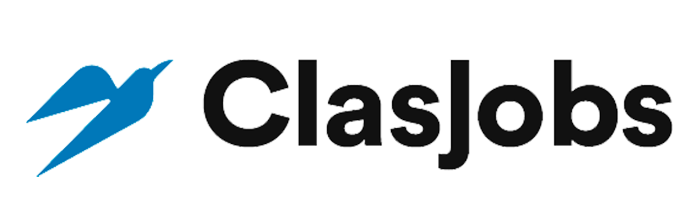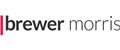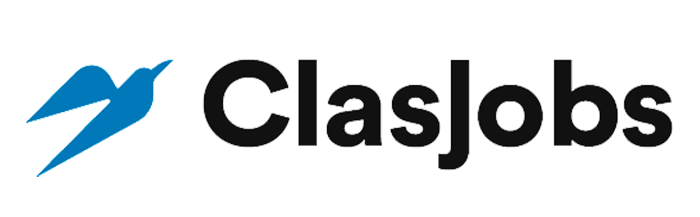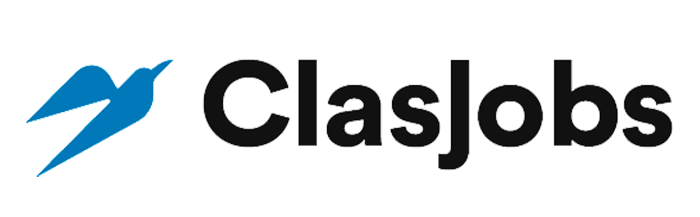Bare-Bones Chrome Extension to Autofill Data Between Two Open Tabs
Upwork

Remoto
•2 hours ago
•No application
About
I need a simple Chrome extension (Manifest V3) that lets my staff take data from a Gravity Forms entry in WordPress (source tab) and autofill an external website’s form (destination tab). Both tabs will already be open. Staff open the GF entry, open the external form, click the extension, and the basic fields are filled automatically. I’ve recorded 2 short videos that clearly show how the name change history and address history look on the Gravity Form at the source. For this first version, we only need basic fields (name, DOB, current address, some other simple fields), not the full complex history. The code should be written so we can extend it later. This is the basic flow 1. Staff open the Gravity Forms entry in WordPress (the source page). 2. Staff open the external website form in another tab (the destination page). 3. They click the Chrome extension icon on the WordPress tab. 4. The extension reads the entry ID from the WordPress URL. 5. The extension calls our WordPress REST API endpoint to fetch the entry data as clean JSON. For this first version, the JSON only needs to include the current name fields (first name, last name), date of birth, email, phone, and the current address (line 1, town/city, postcode). No previous addresses, no name change history, and no repeating fields are required in this version. 6. The extension stores this basic JSON data temporarily. 7. Staff switch to the destination tab and click the extension again. 8. The extension autofills the external form using only the basic fields listed above (current name, DOB, email, phone, current address). 9. Staff review the filled form and submit it manually. 10. We will pay more later for an extended version that handles full address history, name change history, and more complex fields once the basic version is completed and working. Technical requirements 1. A small WordPress REST API endpoint that accepts an entry_id and returns clean JSON containing only basic fields: first name, last name, date of birth, email, phone, and current address (line 1, city/town, postcode). 2. The endpoint must authenticate using a simple shared token. 3. The Chrome extension must be built using Manifest V3. 4. The extension must detect the Gravity Forms entry page, extract the entry_id from the URL, and call the REST API to fetch the JSON. 5. The extension must store the fetched JSON temporarily (using chrome.storage or background memory). 6. On the destination website tab, the extension must autofill the external form’s fields using the stored JSON values. 7. The extension must use CSS selectors or label-based lookup to target the correct input fields. 8. The autofill must trigger normal browser events (input/change) so the destination website behaves as if a human typed the values. 9. Code must be clean and structured so additional fields (address history, name changes, etc.) can be added easily later. 10. The developer must deliver a working basic version the same day. Summary: 1. Build a small WP REST endpoint 2. Map 8–12 basic Gravity fields 3. Build a Manifest V3 extension 4. Capture data from WP tab 5. Autofill fields on external form tab 6. Handle basic selectors + conditional logic 7. Do quick testing + small fixes Important: I need a working basic version delivered today, so only apply if you are available to start immediately and finish same day. As mentioned, we will pay you for a more advanced version later - we just need this basic version working today